 Ghost Mouse Auto Clicker tutorial Ghost Mouse Auto Clicker tutorial
Ghost Mouse Auto Clicker is a Windows Script Macro Recording Software used to auto record mouse movements, mouse clicks, keystroke actions and repeat them at any time and as many times as you want.It also can auto type text what you type the same again and again.
And it can be used to click at specific color or a picture on the screen.
 How To Record Mouse And Keyboard Actions How To Record Mouse And Keyboard Actions
- Step 1, click here
 to set up record options. to set up record options.
- Step 2, here
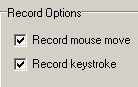 to set up record mouse move and keystroke or not. to set up record mouse move and keystroke or not.
- Step 3, here
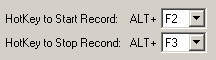 to set up record hotkey.By default, ' ALT +F2 ' to start record and ' ALT + F3 ' to stop record. to set up record hotkey.By default, ' ALT +F2 ' to start record and ' ALT + F3 ' to stop record.
- Step 4, here
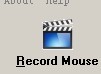 to start record actions. to start record actions.
- Step 5, here
 to stop record actions. to stop record actions.
 How To Modify Actions How To Modify Actions
- Step 1,
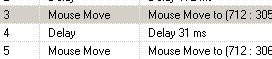 double click the action list to show the edit window double click the action list to show the edit window
- or, click here
 to create a new action. to create a new action.
- Step 2, here
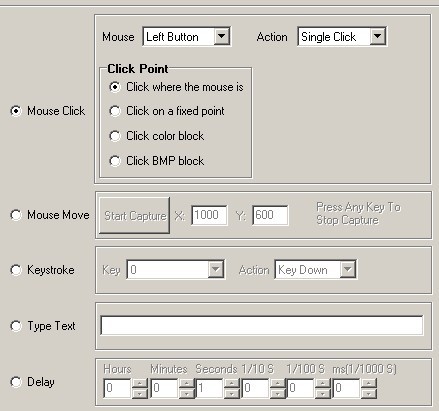 to modify action styles and details. to modify action styles and details.
 How To Relpay Mouse And Keyboard Actions How To Relpay Mouse And Keyboard Actions
- Step 1, click here
 to set up replay options. to set up replay options.
- Here
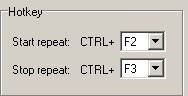 to set up replay hotkey.By default, ' CTRL +F2 ' to start replay and ' CTRL + F3 ' to stop replay. to set up replay hotkey.By default, ' CTRL +F2 ' to start replay and ' CTRL + F3 ' to stop replay.
- Here
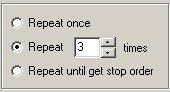 to set up repeat options. to set up repeat options.
- Here
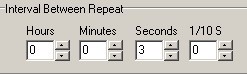 to set up repeat interval . to set up repeat interval .
- Here
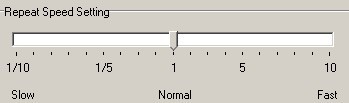 to set up repeat speed . to set up repeat speed .
- Step 2, here
 to start replay actions. to start replay actions.
- Step 3, here
 to stop replay actions. to stop replay actions.
- Here
 to load action files saved before. to load action files saved before.
- Here
 to save actions to a file. to save actions to a file.
 Delete the last click action Delete the last click action
- This tool can recode every action after you start to recode, even the last click you mean to stop. If you start and stop the recoding by click button, not by press hotkey, you should delete the last "Stop Click".
- Here to show how to delete the last click recode:
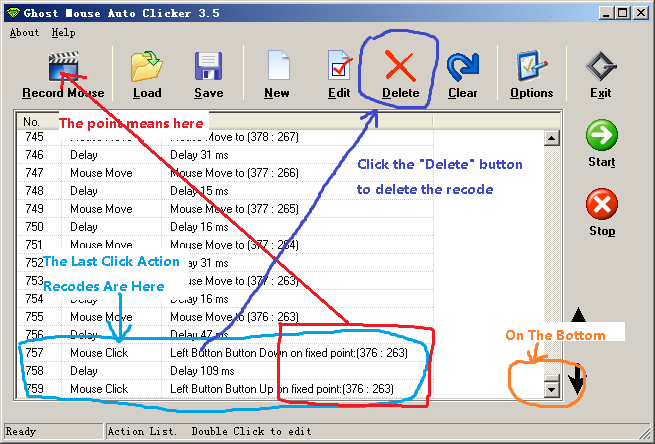
- Step 1, move to the bottom of the recode list by click the right scrollbar.
- Step 2, click the last "Left Button Down" and "Left Button UP" recode , then click the "Delete" button to delete them.
- Recommend to use hothey to start and stop recoding, you will no bother with this. By default, the start hotkey is "Alt+F2" and the stop recode hotkey is "Alt+F3".
|

