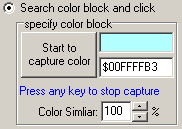
Auto clicker automate find out the color block on the screen and click it.
You can click the button 'Start to capture color' to capture the color you want to click at. When you get your color,press any key and the capture can be stopped. And the color has been recorded on the edit box.
You can difine the color similar from 60% ~ 100%. If 100%, the color you pre-defined and the color find on the screen must be matched exactly; if 60%,the two color block can be similar.
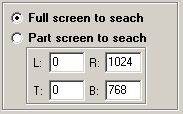
Also you can define the screen scope to search the color block.You can set full screen to search the color block. Or you can define a scope with 'L:Left, T:Top, R:Right, B:Bottom', and search the color block on the screen scope you defined.

